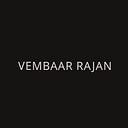Leveraging Web Workers: Enhancing JavaScript Performance and Responsiveness
As web applications grow more complex and data-intensive, ensuring smooth performance and responsiveness becomes increasingly challenging. One powerful tool in the advanced JavaScript developer’s toolkit is Web Workers. This post will explore how to leverage Web Workers to enhance the performance of your applications by offloading heavy computations and maintaining a responsive user interface.
What are Web Workers?
Web Workers provide a way to run scripts in background threads. They enable concurrent execution of code, allowing the main thread (UI thread) to remain responsive while performing intensive tasks in the background. This is particularly useful for tasks such as data processing, complex calculations, or handling large data sets.
Creating a Web Worker
To create a Web Worker, you need to define a separate JavaScript file that contains the worker code. Then, you instantiate the worker in your main script.
Worker Script (worker.js):
self.onmessage = function(event) {
const result = performHeavyComputation(event.data);
self.postMessage(result);
};
function performHeavyComputation(data) {
// Perform intensive task
let sum = 0;
for (let i = 0; i < data.length; i++) {
sum += data[i];
}
return sum;
}Main Script:
const worker = new Worker('worker.js');
worker.onmessage = function(event) {
console.log('Result from worker:', event.data);
};
const data = [1, 2, 3, 4, 5];
worker.postMessage(data);Communicating with Web Workers
Communication between the main thread and the worker thread occurs through message passing. You can use postMessage to send data to the worker and the onmessage event handler to receive data from the worker.
Sending Data to the Worker:
worker.postMessage(data);Receiving Data from the Worker:
worker.onmessage = function(event) {
console.log('Result from worker:', event.data);
};Error Handling in Web Workers
Handling errors in Web Workers is straightforward. Use the onerror event handler to capture any errors that occur within the worker.
Error Handling:
worker.onerror = function(event) {
console.error('Error in worker:', event.message);
};Terminating a Web Worker
When a Web Worker is no longer needed, it’s essential to terminate it to free up resources. Use the terminate method to stop the worker.
Terminating a Worker:
worker.terminate();Using Web Workers with Modern JavaScript
Modern JavaScript (ES6 and beyond) can be used within Web Workers. You can take advantage of features like modules and async/await to write cleaner and more efficient code.
Using Modules in Web Workers:
// Main Script
const worker = new Worker('worker.js', { type: 'module' });
// Worker Script (worker.js)
import { performHeavyComputation } from './computationModule.js';
self.onmessage = async function(event) {
const result = await performHeavyComputation(event.data);
self.postMessage(result);
};
// Module Script (computationModule.js)
export async function performHeavyComputation(data) {
// Perform intensive task
let sum = 0;
for (let i = 0; i < data.length; i++) {
sum += data[i];
}
return sum;
}Use Cases for Web Workers
Web Workers are suitable for a variety of tasks that require heavy computation or background processing:
- Data Processing: Parsing large datasets, performing data transformations, or running complex algorithms.
- Image Manipulation: Processing images, generating thumbnails, or applying filters.
- Background Synchronization: Syncing data with a server without blocking the main thread.
- Real-time Collaboration: Handling real-time updates and synchronization in collaborative applications.
Best Practices
- Avoid Overusing Workers: While Web Workers are powerful, creating too many can overwhelm the system. Use them judiciously.
- Optimize Data Transfer: Minimize the amount of data passed between the main thread and workers to reduce overhead.
- Use SharedArrayBuffer: For large datasets, consider using
SharedArrayBufferfor efficient data sharing. - Profile and Optimize: Always profile your application to identify performance bottlenecks and optimize worker usage.
Conclusion
Web Workers are a valuable tool for advanced JavaScript developers aiming to improve the performance and responsiveness of web applications. By offloading heavy computations to background threads, you can ensure a smooth and engaging user experience. Incorporate Web Workers into your projects and harness the full potential of concurrent JavaScript execution. Happy coding!